
Office 365
| Excel |
| PowerPoint |
| Outlook |
 |
| OneNote |
 |
| OneDrive |
 |
| Teams |
Key Features of Office 365 (Mobile App):
Word, Excel, and PowerPoint combined in one app:
• Create, edit, and work together on Office documents with anyone.
• Easily store, access, and search files stored in your personal cloud storage, on your device, or across your organization (if using a work account).
Unique mobile ways that make document creation easier:
• Snap a picture of a document and turn it into an editable Word file with the press of a button.
• Transform a picture of a table into an Excel spreadsheet so you can work with the data.
• Let PowerPoint help you design a presentation by simply selecting the pictures you want to use from your phone.
• Create automatically enhanced digital images of whiteboards and documents with Office Lens features integrated into the app.
Quickly perform common mobile tasks with in-built Actions :
• Instantly create PDFs from photos or Word, Excel, and PowerPoint documents.
• Easily transfer files between your phone and computer or share instantly with nearby mobile devices.
• Sign PDFs using your finger.
• Quickly jot down ideas and notes with Sticky Notes.
• Scan QR codes to open links.
Logging in with a personal, work, or school Microsoft Account connected to a Microsoft 365 subscription will unlock premium features within the app.
Outlook
SharePoint
 |


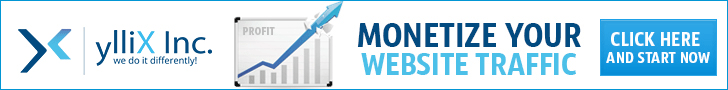
You need to have your admin's consent before logging into any one of the mentioned Office 365 products. Please note it.😔😔😔
ReplyDeletePlease go through the post once again. Usually admin's consent is provided with many of the Office 365 products.
Delete