
Here I am going to give a brief introduction to Microsoft Teams
So let's start with how to download it. You can download Teams app from the links provided below:
(You can also download from Play Store/ App Store)
So once downloaded and installed, let's sign in.
To make a new account: Sign Up
For people who are using Teams under an organization, your ID and password shall be given by your organization.
Now let us talk about using Microsoft Teams.
To learn about various features of Microsoft Teams PC view this: User Guide
Since you have got a Profile in Microsoft Teams, it's necessary to know how to change your credentials including your profile picture, notification settings, login password, user profile, etc.
For this, you have to log in to Office with your present login ID and password. Here you get access to all Office 365 products to which you have a subscription. To change your credentials click on the top right showing with your name. You will be able to make changes to your profile here.
I hope you find this useful!



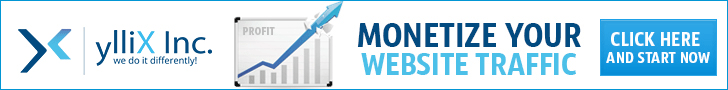
0 Comments: